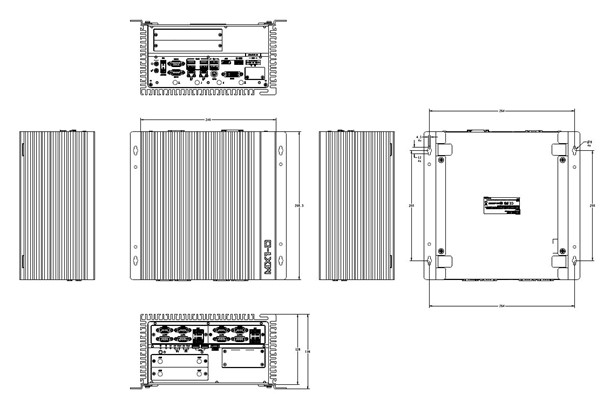Product Specifications¶
Features¶
The Alderamin MK3 Embedded System delivers high performance and versatility with the following key features:
Powerful Processing: Supports 8th & 9th Generation Intel® Xeon-E, Core™ i7 / i5 / i3 processors.
Triple Display Support: Connect via HDMI, DisplayPort, and DVI-I for enhanced multi-screen capabilities.
Fan-less & Expandable Design: Ensures silent operation and modular flexibility.
Versatile Connectivity: Expand via COM, DIO, LAN, and PoE modules for diverse applications.
Vehicle-Ready Power Ignition: Supports Xpansion Module for in-vehicle applications.
Wide Power Range: Operates on a 9-48V power supply for industrial adaptability.
Extreme Temperature Tolerance:
-40°C to 70°C with a 35W CPU
-40°C to 50°C with a 51-65W CPU
-40°C to 40°C with a 71-80W CPU
Alderamin MK3 & Alderamin MK3-D CPU Options¶
Processor Name |
Cores |
Threads |
TDP |
|---|---|---|---|
Intel® Xeon® E Series |
|||
Intel® Xeon® E-2176G – 12M Cache, up to 4.70 GHz |
6 |
12 |
80W |
Intel® Xeon® E-2124G – 8M Cache, up to 4.50 GHz |
4 |
4 |
71W |
Intel® 9th Gen Coffee Lake Refresh |
|||
Intel® Core™ i7-9700TE – 12M Cache, up to 3.80 GHz |
8 |
8 |
35W |
Intel® Core™ i5-9500E – 9M Cache, up to 4.20 GHz |
6 |
6 |
65W |
Intel® Core™ i5-9500TE – 9M Cache, up to 3.60 GHz |
6 |
6 |
35W |
Intel® Core™ i3-9100E – 6M Cache, up to 3.70 GHz |
4 |
4 |
65W |
Intel® Core™ i3-9100TE – 6M Cache, up to 3.20 GHz |
4 |
4 |
35W |
Technical Details¶
Feature |
Specification |
Details |
|---|---|---|
Processor |
CPU |
8th Gen Intel® Coffee Lake Xeon-E / Core-i LGA1151 Socket Processor, TDP Max. 80W |
Memory |
System Memory |
DDR4 2666MHz, 2 x 260-pin SO-DIMM, Max. 64GB |
Storage |
Slots |
3 x 2.5” HDD/SSD |
Security |
I/O Chipset |
Nuvoton NCT6116D |
TPM |
Nuvoton NPCT750AAAYX |
|
I/O Ports |
Front I/O |
2 x USB 3.0 |
Rear I/O |
4 x USB 3.1 Gen 2, 2 x USB 2.0, 2 x RJ-45 |
|
Connectivity |
Ethernet |
Intel® I219-LM Giga LAN + I210-IT Giga LAN |
Audio |
Realtek® ALC662 |
|
Expansion |
PCIe |
a. PCIe 3.0 x16 (Alderamin MK3) |
Storage |
M.2 2242 / 2260 / 2280 M key (PCIe X4 / SATA) |
|
Wireless |
M.2 2230 E key (PCIe / USB) |
|
SIM Slot |
2 x Mini PCIe Full / Half size |
|
Additional |
Indicators |
Power LED, HDD LED, DIO LED, LAN1 & 2 ACT / SPEED |
Watchdog Timer |
1~255 Steps by Software Program |
|
Environmental |
Operating Temperature |
Fanless Design (Alderamin MK3 & MK3-D): |
Humidity |
10%~90% R/H (Non-condensing) |
|
Vibration Resistance |
Operating, 5 Grms, 5-500 Hz, 3 Axes |
|
Shock Resistance |
Operating, 50 Grms, Half-sine 11 ms Duration |
|
Power |
Power Input |
9~48V Wide Range DC Input w/ Terminal Block Connectivity |
External Adapter |
For direct DC source input, max. ambient temp. is 70℃. |
|
Mounting |
Mounting |
Wall mount |
Operating System |
OS Support |
Windows® 10 64-bit, Linux (support by request) |
Physical Build |
Cooling |
a. Alderamin MK3: Fanless |
Dimensions |
a. Alderamin MK3: 10.6” x 9.7” x 4.3” (268 mm x 246 mm x 108 mm) |
|
Material |
Top cover: Aluminum Alloy |
⚠️ Important Notes¶
Restricted Access Location (RAL) A Restricted Access Location is an area with extreme temperatures where only authorized personnel can enter for specific purposes.
Access is limited to trained personnel aware of location restrictions and necessary precautions.
Entry requires security measures such as tools, lock-and-key, or controlled access by the responsible authority.
Power Consumption Considerations Ensure power consumption is within the power supply’s specifications.
Recommended AC Adapters:
AC/DC 24V/12.5A, 300W (3PIN Terminal Block Power Adaptor)
AC/DC 24V/9.16A, 220W (3PIN Terminal Block Power Adaptor)
Ambient Temperature Precaution
The maximum safe operating temperature is 40°C if the external AC adapter model EA12501J or EA13001N is placed in the same high-temperature area as the embedded system.
PXE Application Requirement
Before OS installation via PXE server, pre-install the i219-LM driver in the OS image.
Lithium Battery Safety Warning
Caution: This system contains a Lithium battery.
Do NOT puncture, mutilate, or dispose of it in fire.
Risk of explosion if replaced incorrectly—use only manufacturer-recommended replacements.
Dispose of batteries as per manufacturer instructions and local regulations.
System Shutdown Risks The following configurations may cause unexpected shutdowns:
12 x LANs or 10 x PoE LANs with certain NVMe SSD models (Check compatibility with sales support).
12 x LANs or 10 x PoE LANs with mPCIe or M.2 Wi-Fi Cards (Excludes CNVi Wi-Fi Cards; check compatibility with sales support).
BIOS Flashing Precautions
Read BIOS release notes before re-flashing BIOS.
If BIOS resets to default settings post-flash, verify configuration before booting.
Incorrect RAID settings may cause system boot failure.
PCIe GFX Card Installation Considerations
With a PCIe GFX card installed in Alderamin MK3-D, BIOS setup will only support display output via the external graphics card.
Storage Limitations for Dual-Layer PCIe GFX Cards
Installing a dual-layer PCIe GFX card allows only one internal HDD/SSD (excluding removable HDD/SSD) instead of two due to mechanical constraints.
SATA cable connector must be inserted into the SATA port next to the 2 × 40x40x20mm internal system fan.
Cable clip removal may be required for clearance with the graphics card.
Storage Limitations for NVIDIA T4/P4 AI Card
Installing an NVIDIA T4 or P4 AI card with 2 × 40x40x28mm internal fans and a fan duct allows only one internal HDD/SSD (excluding removable HDD/SSD) instead of two to prevent interference.
SATA cable connector must be inserted into the internal SATA connector.
Alderamin MK3¶
Mechanical Dimensions: 268 mm x 246 mm x 108 mm
PCI Express x16 Slot Maximum Card Dimensions:
111.15 x 200 x 18.7 mm (with mPCIe PoE Module)
111.15 x 230 x 18.7 mm (without mPCIe PoE Module)
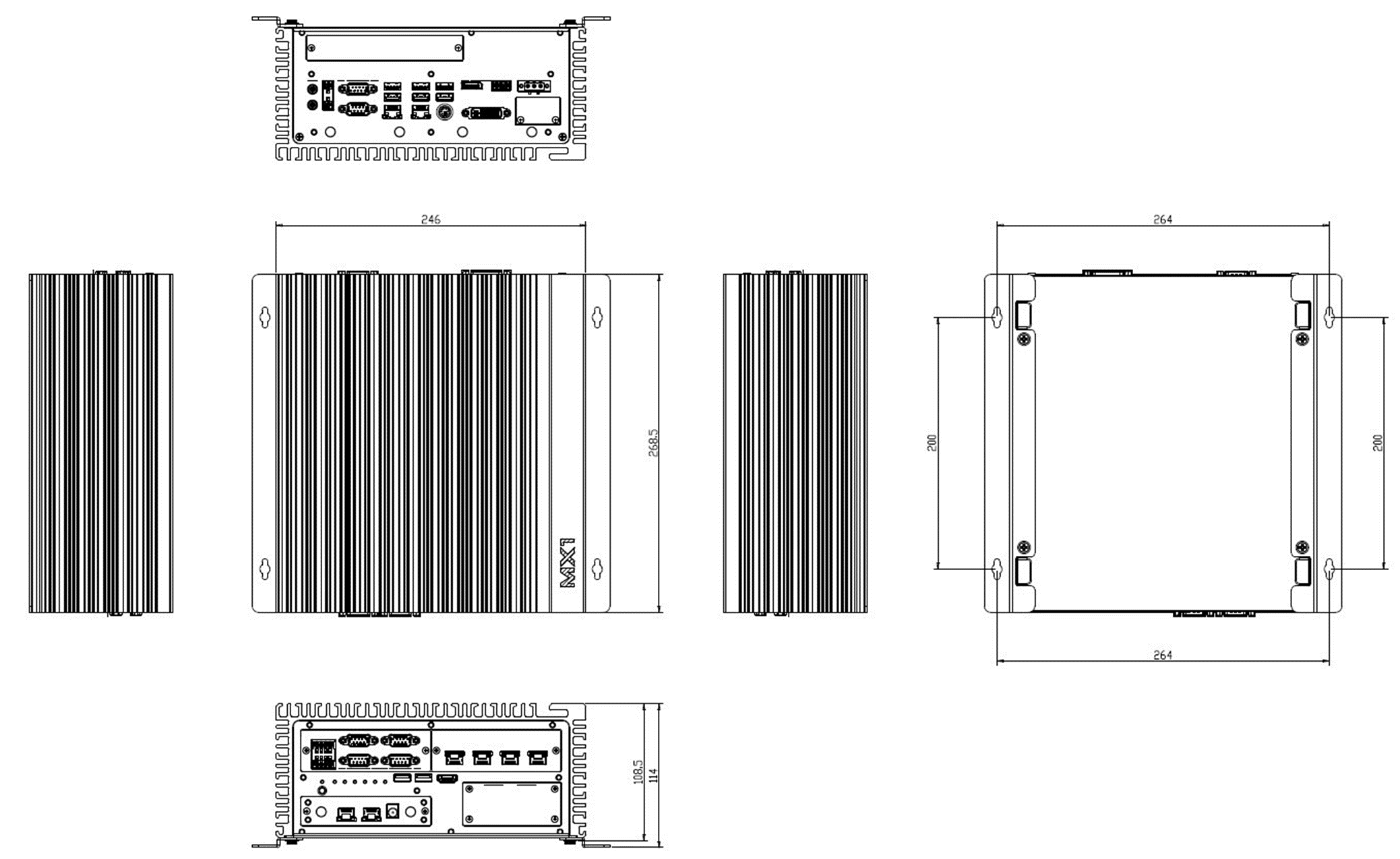
Alderamin MK3-D¶
Mechanical Dimensions: 268 mm x 246 mm x 128 mm
PCI Express x16 Slot Maximum Card Dimensions:
145 x 221 x 43 mm (without mPCIe PoE Module)
PCI Express Slot Configurations:
PCI Express X16 + X1 Dual Slot (Default)
PCI Express X8 + X8 Dual Slot (Optional)
AI & Graphics Card Support List:¶
NVIDIA Quadro P400 (30W)
NVIDIA Quadro P620 (40W)
NVIDIA Quadro P2000 (75W)
NVIDIA Tesla T4 / P4 (75W)
Aetina GTX1050 N1050-J9FX (2GB, 75W)
Leadtek WinFast GTX1650 (4GB, 75W)
Leadtek WinFast GTX1660 HURRICANE (6GB, 120W) Requires secondary 12V, 180W AC Adapter
Leadtek WinFast GTX1660 Ti HURRICANE (6GB, 120W) Requires secondary 12V, 180W AC Adapter