BIOS Setup¶
This chapter provides information about how to set up BIOS and use BIOS menu items to adjust basic function settings.
Main Page¶
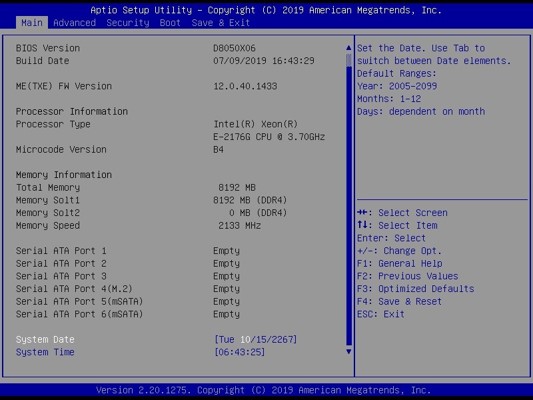
Field Name |
Default Value |
Comment |
|---|---|---|
BIOS Vender |
AMI Megatrends |
This field is not selectable. There is no help text associated with it. |
BIOS Version |
Display the version of the BIOS |
This field is not selectable. There is no help text associated with it. |
Build Date |
Display the build date of the BIOS |
This field is not selectable. There is no help text associated with it. |
ME (TXE) FW Version |
ME Firmware Version |
This field is not selectable. There is no help text associated with it. |
Processor Information |
Display the installed CPU brand |
This field is not selectable. There is no help text associated with it. |
Total Memory |
Display the installed memory size |
This field is not selectable. There is no help text associated with it. |
Memory Frequence |
Display the installed memory frequency |
This field is not selectable. There is no help text associated with it. |
SATA#1 / SATA#2 / SATA#3 / M.2#4 / mSATA#5 / mSATA#6 |
Display the installed SATA port device. |
This field is not selectable. There is no help text associated with it. |
Field Name |
Default Value |
Possible Value |
Help |
|---|---|---|---|
System Date |
[Www mm/dd/yyyy] |
Www: Mon/Tue/Wed/Thu/Fri/Sat/Sun |
Set the Date. Use Tab to switch between Date elements. |
System Time |
[hh/mm/ss] |
hh: 0-23 |
Set the Time. Use Tab to switch between Time elements. |
Advanced Page¶
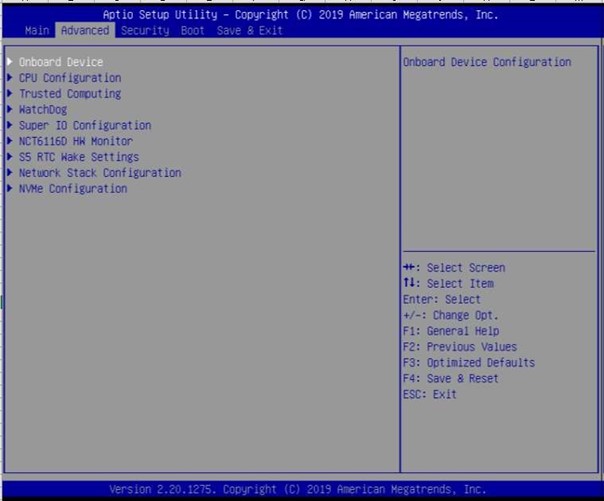
Advanced |
Description |
|---|---|
► Onboard Devices |
Onboard Device Configuration |
► CPU Configuration |
CPU Configuration Parameters |
► Trusted Computing |
Trusted Computing Settings |
► WatchDog |
WatchDog Configuration |
► Super IO Configuration |
System Super IO Chip Parameters. |
► NCT6116D HW Monitor |
Monitor hardware status |
► S5 RTC Wake Setting |
Enable System to wake from S5 using RTC alarm |
► Network Stack Configuration |
Network Stack Settings |
► NVMe Configuration |
NVMe Device Options Settings |
Onboard Device¶
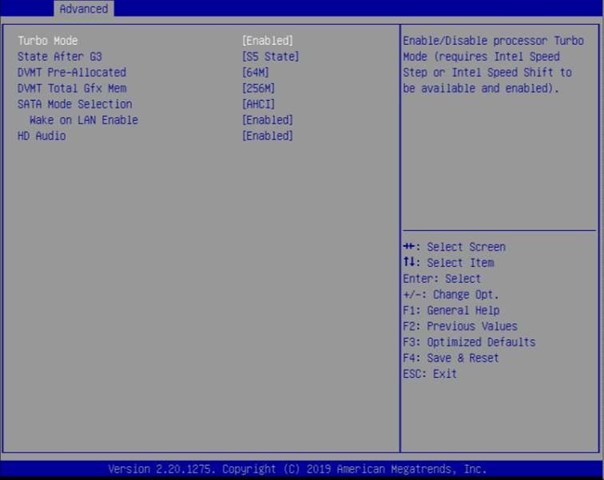
► Onboard Devices |
Value |
Onboard Device Configuration |
|---|---|---|
Turbo Mode |
Disabled / [Enabled] |
Enable/Disable processor Turbo Mode (requires Intel Speed Step or Intel Speed Shift to be available and enabled). |
State After G3 |
S0 State / [S5 State] |
Specify what state to go to when power is re-applied after a power failure (G3 state). |
DVMT Pre-Allocated |
[64M] / 32M/F7 / 36M / 40M / 44M / 48M / 52M / 56M / 60M |
Select DVMT 5.0 Pre-Allocated(Fixed) Graphics Memory size used by the Internal Graphics Device. |
DVMT Total Gfx Mem |
128MB / [256MB] /Max |
Select DVMT5.0 Total Graphic Menory size used by the Internal Graphics Device. |
SATA Mode Selection |
[AHCI] / Intel RST Premium With Intel Optane System Acceleration |
Determines how SATA controller(s) operate. |
Wake on LAN Enable |
[Enabled] / Disabled |
Enable/Disable integrated LAN to wake the system. |
HD Audio |
Disabled / [Enabled] |
Control Detection of the HD-Audio device. |
CPU Configuration¶
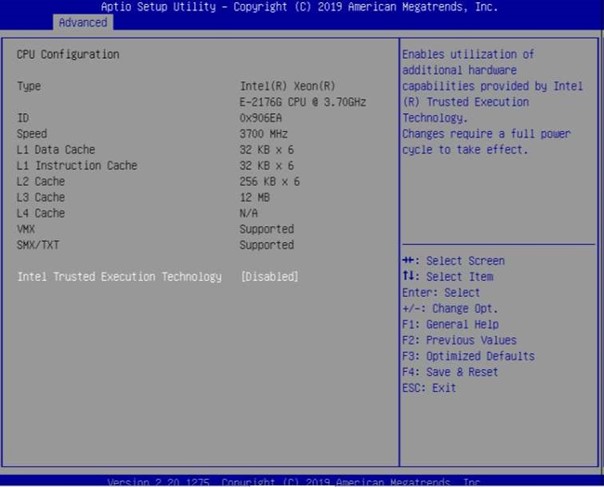
► CPU Configuration |
Value |
CPU Configuration Parameters |
|---|---|---|
Type |
Intel® xxxx® xxxxxx xxxxxxx |
|
ID |
0xXXXX |
|
Speed |
XXXX MHz |
|
L1 Data Cache |
EX. 32KB x 2 |
|
L1 Instruction Cache |
EX. 32KB x 2 |
|
L2 Cache |
EX. 256KB x 2 |
|
L3 Cache |
EX. 3MB |
|
L4 Cache |
||
VMX |
Supported |
|
SMX/TXT |
Supported |
|
Intel Trusted Execution Technology |
[Enabled] / Disabled |
Enables utilization of additional hardware capabilities provided by Intel® Trusted Execution Technology. Changes require a full power cycle to take effect. |
Trusted Computing¶
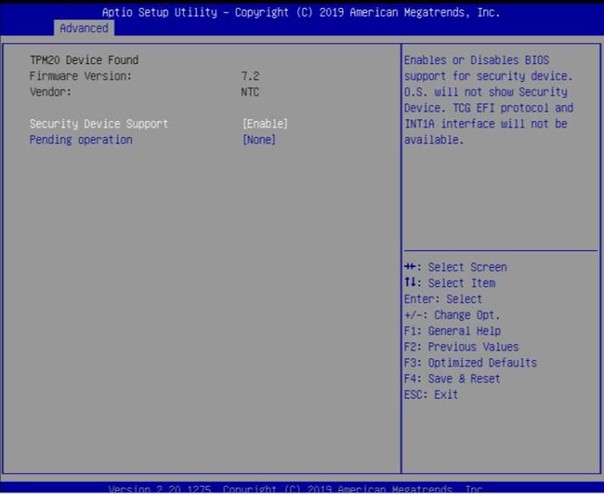
► Trusted Computing |
Value |
Trusted Computing Settings |
|---|---|---|
TPM20 Device Found |
||
Firmware Version: |
x.x |
|
Vendor: |
xxxxxx |
|
Security Device Support |
[Disabled] / Enabled |
Enables or Disables BIOS support for security device. O.S. will not show Security Device. TCG EFI protocol and INT1A interface will not be available. |
Pending operation |
[None] / TPM Clear |
Schedule an Operation for the Security Device. NOTE: Your Computer will reboot during restart in order to change State of Security Device. |
WatchDog¶
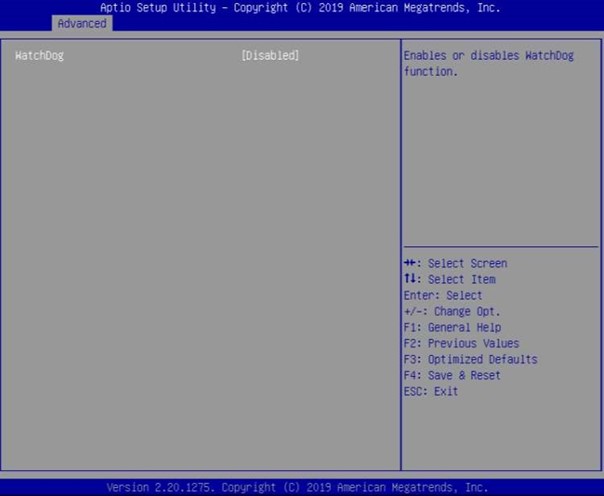
► WatchDog |
Value |
WatchDog Configuration |
|---|---|---|
WatchDog |
[Disabled] / Enabled |
Enables or Disables WatchDog function. |
Super IO Configuration¶

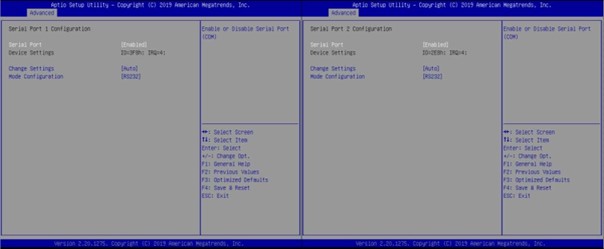
► Super IO Configuration |
Value |
System Super IO Chip Parameters. |
|---|---|---|
Super IO Configuration |
||
Super IO Chip |
NCT6116D |
► Serial Port 1 Configuration |
Value |
Set Parameters of Serial Port 1 (COMA) |
|---|---|---|
Serial Port 1 Configuration |
||
Serial Port |
Disabled / [Enabled] |
Enable or Disable Serial Port (COM) |
Device Settings |
IO=3F8h; IRQ=4 |
|
Change settings |
[Auto] / IO=3F8h; IRQ=4 / IO=3F8h; IRQ=3, 4, 5, 6, 7, 9, 10, 11, 12 / IO=2F8h; IRQ=3, 4, 5, 6, 7, 9, 10, 11, 12 / IO=3E8h; IRQ=3, 4, 5, 6, 7, 9, 10, 11, 12 / IO=2E8h; IRQ=3, 4, 5, 6, 7, 9, 10, 11, 12 |
Select an optimal settings for Super IO Device |
Mode Configuration |
[RS232] / RS485 / RS422 |
Configure serial port as RS232/RS422/RS485. |
► Serial Port 2 Configuration |
Value |
Set Parameters of Serial Port 2 (COMB) |
|---|---|---|
Serial Port 2 Configuration |
||
Serial Port |
Disabled / [Enabled] |
Enable or Disable Serial Port (COM) |
Device Settings |
IO=2E8h; IRQ=4 |
|
Change settings |
[Auto] / IO=2E8h; IRQ=7 / IO=3E8h; IRQ=3, 4, 5, 6, 7, 9, 10, 11, 12 / IO=2E8h; IRQ=3, 4, 5, 6, 7, 9, 10, 11, 12 / IO=2F0h; IRQ=3, 4, 5, 6, 7, 9, 10, 11, 12 / IO=2E0h; IRQ=3, 4, 5, 6, 7, 9, 10, 11, 12 |
Select an optimal settings for Super IO Device |
Mode Configuration |
[RS232] / RS485 / RS422 |
Configure serial port as RS232/RS422/RS485. |
NCT6116D HW Monitor¶
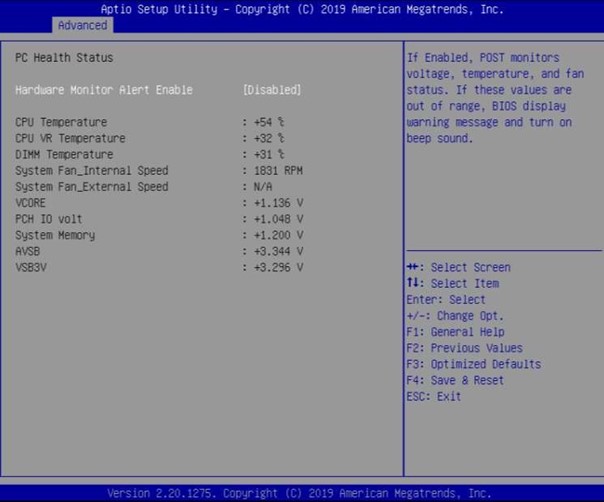
► NCT6116D HW Monitor |
Value |
Monitor hardware status |
|---|---|---|
PC Health Status |
||
Hardware Monitor Alert Enable |
[Disabled] / Enabled |
If Enabled, POST monitors voltage, temperature, and fan status. If these values are out of range, BIOS display warning message and turn on beep sound. |
CPU Temperature |
xx ℃ |
|
CPU VR Temperature |
xx ℃ |
|
DIMM Temperature |
xx ℃ |
|
System Fan_Internal Speed |
xx RPM |
|
System Fan_External Speed |
xx RPM |
|
VCORE |
xx V |
|
PCH IO volt |
xx V |
|
System Memory |
xx V |
|
AVSB |
xx V |
|
VSB3V |
xx V |
S5 RTC Wake Setting¶
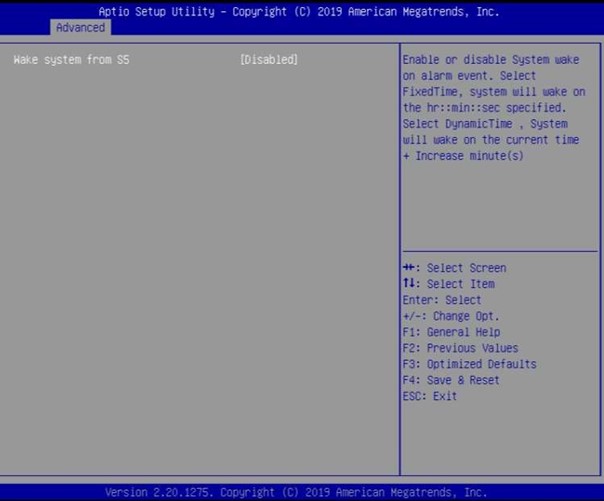
► S5 RTC Wake Setting |
Value |
Enable System to wake from S5 using RTC alarm |
|---|---|---|
Wake System with Fixed Time from S5 |
[Disabled] / Fixed Time / Dynamic Time |
Enable or disable System wake on alarm event. Select FixedTime, system will wake on the hr::min::sec specified. Select DynamicTime , System will wake on the current time + Increase minute(s) |
Network Stack Configuration¶
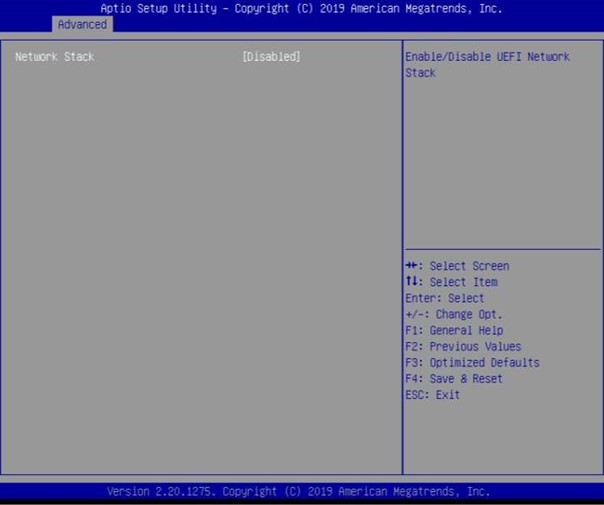
► Network Stack Configuration |
Value |
Network Stack Settings |
|---|---|---|
Network Stack |
[Disabled] / Enabled |
Enable/Disable UEFI Network Stack |
NVMe Configuration¶
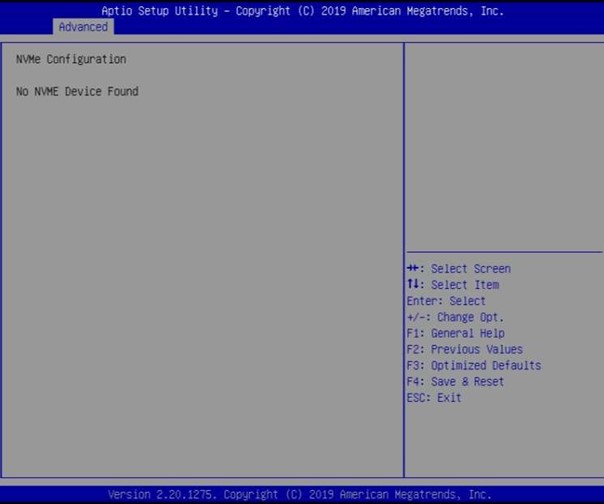
Security Page¶
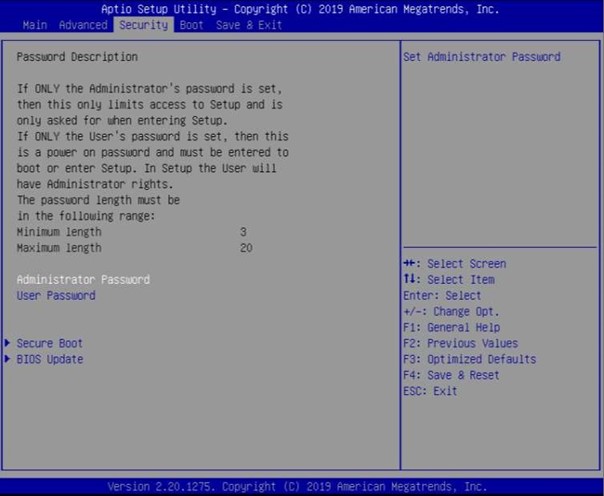
Security |
Value |
Description |
|---|---|---|
Password Description |
||
Administrator Password |
xxxx |
Set Administrator Password |
User Password |
xxxx |
Set User Password |
► HDD Security drive(EX: xxxxxxxxxxxxx) |
HDD Security Configuration for selected drive |
|
► Secure Boot |
Secure Boot configuration |
|
► BIOS Update |
BIOS Update support |
Secure Boot¶
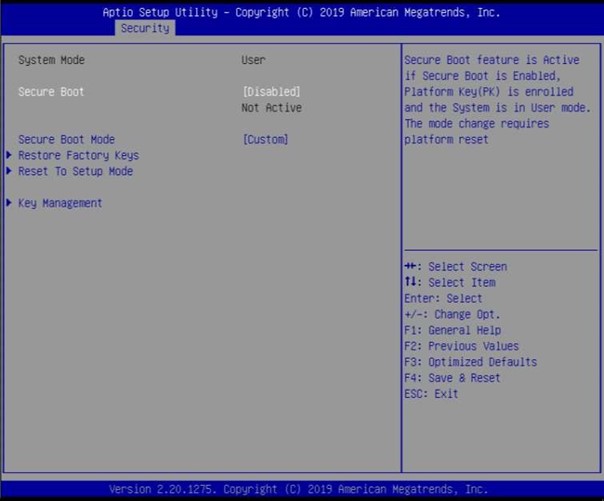
► Secure Boot |
Value |
Secure Boot configuration |
|---|---|---|
System Mode |
xxxx |
|
Secure Boot |
[Disabled] / Enabled |
Secure Boot feature is Active if Secure Boot is Enable, Platform Key(PK) is enrolled and the System is in User mode. The mode change requires platform reset |
Secure Boot Mode |
Standard / [Customer] |
Secure Boot mode options: Standard or Custom. In Custom mode, Secure Boot Policy variables can be configured by a physically present user without full aythentication |
► Restore Factory Keys |
[Yes] / No |
Force System to User Mode. Install factory default Secure Boot key database |
► Reset To Setup Mode |
[Yes] / No |
Delete all Secure Boot key databases from NVRAM |
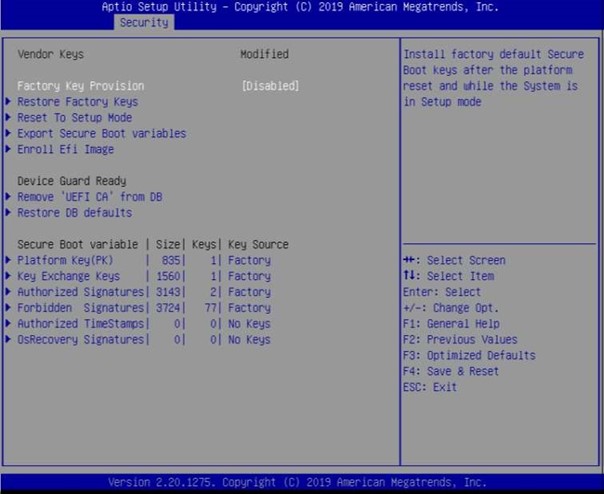
► Key Management |
Enables expert users to modify Secure Boot Policy variables without full authentication |
|
|---|---|---|
Vendor Keys |
Invalid / Valid |
|
Factory Key Provision |
[Disabled] / Enabled |
Install factory default Secure Boot keys after the platform reset and while the System is in Setup mode |
► Restore Factory Keys |
[Yes] / No |
Force System to User Mode. Install factory default Secure Boot key database |
► Reset To Setup Mode |
[Yes] / No |
Delete all Secure Boot key databases from NVRAM |
► Export Secure Boot variables |
Drive: \Path |
Copy NVRAM content of Secure Boot variables to files in a root folder on a file system device |
► Enroll Efi Image |
xxxxxxxxxxxxxxxxxxx |
Allow the image to run in Secure Boot mode. Enroll SHA256 Hash certificate of a PE image into Authorized Signature Database (db) |
Device Guard ready |
||
► Remove ‘UEFI CA’ from DB |
Device Guard ready system must not list ‘Microsoft UEFI CA’ Certificate in Authorized Signature database (db) |
|
► Remove DB defaults |
[Yes] / No |
Restore DB variable to factory defaults |
Secure Boot variables | Size | Keys | Key Source |
||
► Platform Key(PK) |
[Details] / Export / Update / Delete |
Enroll Factory Defaults or load certificates from a file: 1.Public Key Certificate: |
► Key Exchange Keys |
[Details] / Export / Update / Append / Delete |
Enroll Factory Defaults or load certificates from a file: |
► Authorized Signatures |
[Details] / Export / Update / Append / Delete |
Enroll Factory Defaults or load certificates from a file: |
► Forbidden Signatures |
[Details] / Export / Update / Append / Delete |
Enroll Factory Defaults or load certificates from a file: |
► Authorized TimeStamps |
[Details] / Export / Update / Append / Delete |
Enroll Factory Defaults or load certificates from a file: |
► OsRecovery Signatures |
[Details] / Export / Update / Append / Delete |
Enroll Factory Defaults or load certificates from a file: |
BIOS Update¶
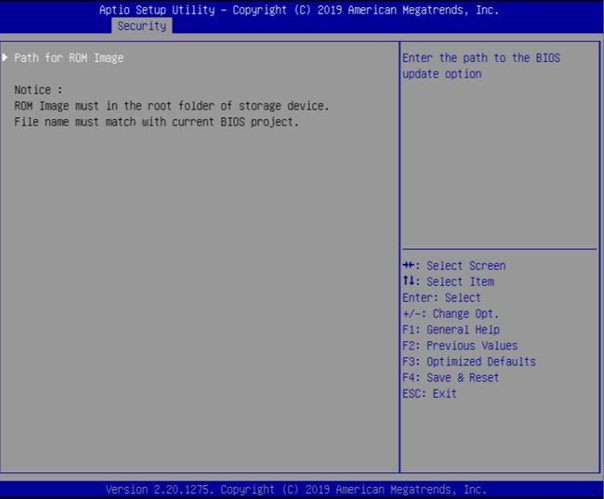
Boot Page¶
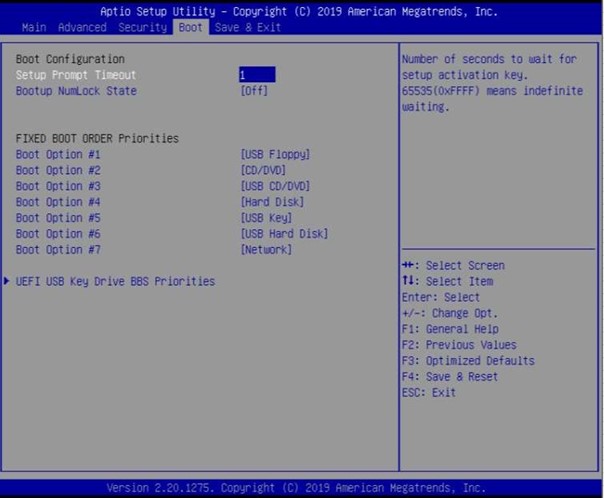
Boot |
Value |
Description |
|---|---|---|
Setup Prompt Timeout |
1 |
Number of seconds to wait for setup activation key. 65535(0xFFFF) means indefinite waiting. |
Bootup NumLock State |
On / [Off] |
Select the keyboard NumLock state |
FIXED BOOT ORDER Priorities |
||
Boot Optoin #1 |
[USB Floppy] / CD/DVD / USB CD/DVD / Hard Disk / USB Key / USB Hard Disk / Network / Disable |
Sets the system boot orfer |
Boot Optoin #2 |
USB Floppy / [CD/DVD] / USB CD/DVD / Hard Disk / USB Key / USB Hard Disk / Network / Disable |
Sets the system boot orfer |
Boot Optoin #3 |
USB Floppy / CD/DVD / [USB CD/DVD] / Hard Disk / USB Key / USB Hard Disk / Network / Disable |
Sets the system boot orfer |
Boot Optoin #4 |
USB Floppy / CD/DVD / USB CD/DVD / [Hard Disk] / USB Key / USB Hard Disk / Network / Disable |
Sets the system boot orfer |
Boot Optoin #5 |
USB Floppy / CD/DVD / USB CD/DVD / Hard Disk / [USB Key] / USB Hard Disk / Network / Disable |
Sets the system boot orfer |
Boot Optoin #6 |
USB Floppy / CD/DVD / USB CD/DVD / Hard Disk / USB Key / [USB Hard Disk] / Network / Disable |
Sets the system boot orfer |
Boot Optoin #7 |
USB Floppy / CD/DVD / USB CD/DVD / Hard Disk / USB Key / USB Hard Disk / [Network] / Disable |
Sets the system boot orfer |
Save & Exit Page¶
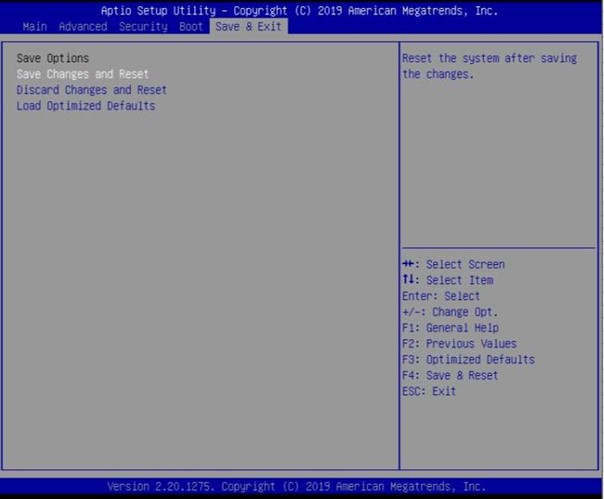
Save & Exit |
Description |
|---|---|
Save Changes and Reset |
Reset the system after saving the changes. |
Discard Changes and Reset |
Reset system setup without saving any changes. |
Load Optimized Defaults |
Restore/Load Default values for all the setup options. |